The internet is full of advice about the different SEO techniques that will send your site straight to the top of the search engines results list. The one technique they often overlook, however, is internal linking. Frequently overshadowed by external links, internal links are a crucial part of SEO and one that is relatively easy to do yourself.
Internal links help Google index your site and boost your rankings. But you don’t want to do for quantity over quality, you want your internal linking to be strategic and valuable for your site.
This article will explain how internal links improve your position in search engine results.
What are internal links?
Internal links are hyperlinks that connect a page on one domain to another page on the same domain. Internal links are a good way to keep users on your site by sending them from one page to the next without having to leave your site or search for it. The easier it is for a user to find another page on your site, the longer they’ll stick around.
There are several different types of internal links: homepage links, menu links, post feed links, contextual links (or links between related content pages).
Contextual links are a great way to encourage users to bounce from one page to another, especially if you’re new to SEO. For example, if you have written a blog post on internal links you might link it to a post you wrote about external links or if you have content on dog breeding you could link that article to an article about advice for new puppy owners. You want to try to answer any and all questions a user might have by offering them another page that has the answers.
External links are the opposite of internal links (as the name suggests). They are a hyperlink on one domain that directs users to a page on a completely different domain. The reason you might do this is to provide some authority to what you’ve said, or if you have written a product review or recommendation.

Internal Linking & SEO
Hopefully, by this point, it is clear that internal linking is important for SEO, but we thought we’d break it down further. No single search engine optimising technique can excel without the others. So whilst you shouldn’t rely only on internal links, you also shouldn’t overlook them.
SEO is all about talking to the search engines to make sure they know what your site does, and which web users need to see its content. All types of link building are crucial for SEO as they send signals to the search engine about your content, your authoritative status, your relationship with other sites and your desired viewer base.
The best thing about internal linking is that, unlike external links and backlinks, you are in complete control of them and you can ensure they’re working how you want them to.
What do internal links do?
Internal linking is important for two main reasons: site architecture and site equity.
- Site architecture refers to the design of a site which establishes the structure and enhances the user experience. As mentioned in the previous section, the easier your site is to navigate and the easier it is to find another article to read, the longer users will stay on your site.
- Link equity is dictated by the search engine itself. The main aim of a search engine is to provide the best quality and most appropriate content for its users. To do this, the search engine has a value system to determine which sites are authorities on a topic and which are likely to be poor quality or bots. One factor the search engine takes into account is linking, both internal and external. Sites that are unlinked are confusing for search engines as it cannot establish a hierarchy from the floating pages.
Pages that are not linked to any other are known as ‘orphan’ pages. These pages won’t pull their weight on your site as they are not accessible by search engine crawlers and therefore can’t be indexed. Basically, orphan pages are a wasted SEO opportunity.
How to master internal links
So now that you know internal linking is really important, you’re probably wondering how to go about implementing them on your site.
One way to master internal links is to create lots of content. Without natural links between articles, it is difficult to create web links between them too. Make a plan about the content you want to write and make sure you are creating linking opportunities.
If you’re looking for some examples, sites like Wikipedia are experts at internal linking. The example below shows how Wikipedia uses several internal links per page. The highlighted words link to another page with a definition, so, in theory, you never have to leave Wikipedia to get all the information you need.
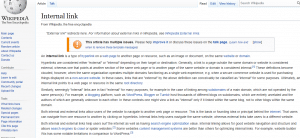
But given that we can’t all be Wikipedia, we’ll start with the basics.
The basic linking principles are:
- Link to your most important pages: This means your home page, contact page, and closely linked articles. You could also try linking a lower-performing page to a higher-performing page to encourage more traffic (you can find this information from Google Analytics or SEO plugins)
- Don’t saturate your pages with links: Sites like Wikipedia have a certain privilege in the number of internal links they can use as it is what users expected from them. For your own site keep your links to a minimum but make sure they are valuable.
- Make the most of your anchor text: The anchor text is the group of words that are linked from one page to another. Make sure this link doesn’t over promise and under deliver. There should be an easy to identify reason those words link to a new article. Anchor text is another indicator to the search engine and the web users what your page is and what it links to. Anchor words should be descriptive, short, full of keywords that rank well, and in context.
- Create crawlable links: this means a link that can be followed by the search engine. For engines like Google to track your links, they must use a tag followed by a clear URL. If you’re unsure how to do this make sure you consult an SEO expert.
In essence, when implementing internal links on your site consider the relevance, relationship, and value of each of the pages and ask if they work well together.
How to fix broken internal links
If one of your internal links isn’t working, don’t panic. If you’ve identified a link that isn’t working, you’re already ahead of the game.
If you are managing are medium to large sized site then you are probably managing hundreds of internal links. If you haven’t already in an SEO plugin, then now might be the time. SEO plugins such as Yoast identify malfunctioning links for you. See our post about the best SEO plugins for WordPress sites.
An internal link that isn’t working is one of the best SEO errors to encounter as you have complete control over them (unlike external links which are controlled by a different site).
If you’re having issues, it’s likely to be either a spelling mistake in the link or a linked page that has been deleted or taken offline.
Your options for fixing a broken link are:
- Deleting the broken link and linking the pages again
OR
- Redirecting the link (which should be the last resort). If an internal link isn’t working and you can’t see why, redirect the link to your homepage to ensure the page is still seen by the search engine
If none of these solutions fixes the broken link, it’s time to consult an SEO expert to figure out where you are going wrong.
Conclusion
Internal linking is an important part of SEO so make sure you test it out on your own site.
If you’re struggling with internal linking it might be worth investing in an SEO plugin for your site.
If you’re interested in getting some advice or assistance with internal linking for your own site contact us here.

