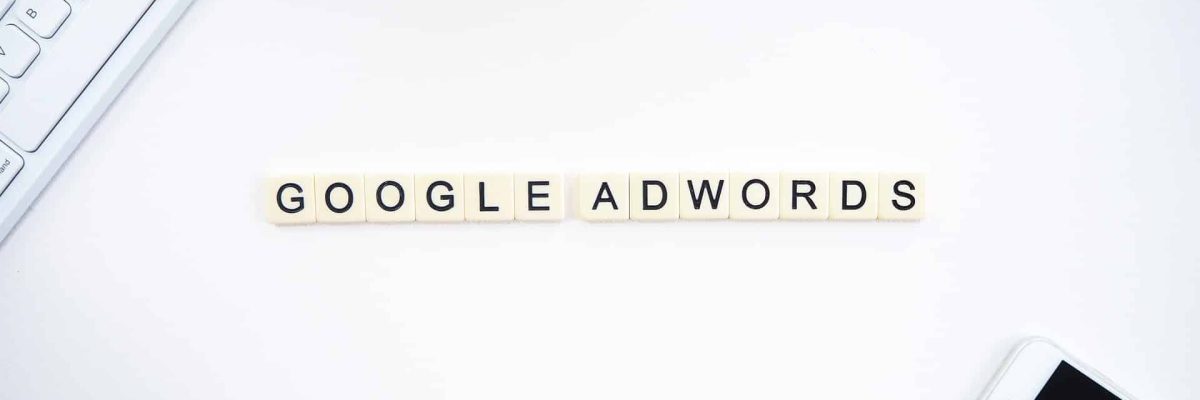In 2018 Google AdWords rebranded itself as Google Ads. Whatever term you use to describe them, they have the potential to change the trajectory of your business. That’s not an exaggeration but a pretty well-established fact in the digital marketing space.
There are several very good reasons Google dominates the online marketing space and one of these reasons is how simple they have made the set-up process. However, the best way to see results with a Google Ads campaign is to pay attention to every aspect of the marketing platform.
In this article, we will start with the basics and run through the best ways to see results with a Google Ads campaign.
What are Google Ads?
As the name suggests, Google Ads are the ads you see when using the Google search engine. They are a great part of a digital marketing campaign as they allow you to target a specific audience and drive high-quality clicks to your site. This allows your site to grow its traffic numbers, receive more queries or calls, and increase e-commerce store visits. They are a PPC (pay-per-click) service where the advertiser pays per click or impression.
The service allows you to create ads across different platforms (YouTube, blogs etc.) and devices (laptops, mobile devices etc.). Because Google is such a dominant platform Google Ads can offer your business exposure like no other search engine. For instance, your ad can be shown in the search engine results page (also known as SERP) in relevant places such as Google Search or Google Maps – places where your target audience will be organically.
How effective are Google Ads?
The answer is Google Ads are very effective. According to a post from Hubspot in September 2020, “Google Ads have a click-through rate of nearly 8%, display ads get 180 million impressions each month, paid ads on Google get 65% of the clicks, and 43% of customers buy something they’ve seen on a YouTube ad”.
Google Ads are a fantastic to grow your business and audience. Used in conjunction with SEO techniques they help build a sustainable and visible business. The majority of businesses advertising online are using Google Ads, so chances are your competitors are reaping the benefits of the service. If you’re ranking based on search terms, your search ranking will be pushed down beneath the paid ads of your competition.
How to use Google Ads
As mentioned in the introduction, Google has made the process of setting up its ads as simple as possible. But there are still a few things to know before you start.
The first is the terminology. The digital space is full of terms and acronyms that you can’t know through common sense alone. So here is a list of the most important terms:
- Bidding: This is perhaps the most important term as Google Ads are based on a bidding system. Advertisers select a maximum bid amount they’re willing to pay for a click on their ad. These bids are ranked from highest to lowest and appear that way in the search engine results. Therefore, the higher the bid the better your placement.
- CPC: Cost per click is the amount you pay for each click on your ad
- CPM: Cost per mille, or cost per thousand, is the amount you pay per thousand views.
- CPE: Cost per engagement is what you pay per ad that someone actively engages with your ad
- Campaign type: When setting up a Google Ad you choose one of five campaign types – search ads (appears on search results pages) display ads (image-based shown on web pages), video ads (between 6-15 seconds and appear on YouTube), shopping ads (for e-commerce stores), and app campaigns (ads that appear on app extensions)
- Click-Through Rate: This is the number of views of your ad compared to the number of clicks.
- Conversion Rate: This is the number of users who visit the landing page of your ad
- Display Network: As mentioned in the campaign type, Google Ads can be displayed in results pages or web pages. Display networks are the different sites that allow space for Google Ads on their pages.
- Keywords: Important across all digital marketing spaces, keywords are the terms users are most likely to search for when looking for you. Google tries to match a user’s search with sites that match those words so if you want to be found by your target audience you need to invest in keyword research.
The aim of a Google Ad, much the same as any other ad, is to put what you’re selling in front of the people who are most likely to buy it. Believe it or not, Google is on your side when it comes to ad campaigns. They invest a lot of energy into showing their users exactly what they are hoping to find, so Google’s process of building an ad campaign is very thorough.
The ways in which Google determine which ads are suited for which users are:
- Keywords: In all areas of digital marketing keywords are crucial. Google matches users to sites based on the search terms used. Your ad should target one to five specific keywords. Google will display your ad based on those terms.
- Match Types: Google allows you to choose which search queries you want your ad to be matched with. The different types are a broad match (the default setting that matches based on any keywords used), modified broad match (by adding a + before a specific term you can lock it in and it will show in every search), phrase match (which matches queries with your exact phrase in the exact order but may include additional words) and exact match (which maintains your keyword phrase exactly as it is)
- Location: Google Ads take into account your location and the location of their user. For instance, if you run a restaurant then your restaurant will be shown to users in your area or those who have specifically searched for your area. If you run an e-commerce store, only users in the locations you ship to will be directed to your site.
- Copy: what you put in the headline and description of your ad is so important as it is what users see of your site. You want to make sure you use your most persuasive language to draw users in with the limited amount of space and time that you have.
- Extensions: Ad extensions allow you to include more information in your ad. This includes information like site link extensions, call extensions, location extensions, offer extensions and app extensions. Ad extensions are free and give users viewing your ad additional information.
- Retargeting: Retargeting is commonly known as remarketing as it targets users who have already interacted with your ad but have not clicked on it. Most users need to see an ad several times before committing their attention to it, so this is a very effective marketing tool.
Why your Google Ads might be underperforming
Whilst Ads are a quick way to grow your audience, they’re not magic. It can take time for your ads to see results (sometimes up to 6 months), so don’t give up on them if they’re not performing 100% straight away. You should try lots of different techniques and strategies to connect with your target audience.
However, the ads do need monitoring. If you feel like you’re on the right track but your ads aren’t performing as they should be, there are some things you can try:
- A PPC campaign planner: a PPC campaign planner lets you see how your ad will appear, how valuable it will be for your business, and allows you to manage all your campaigns in one place.
- Focus your keyword terms: Assess the keyword terms you’re using and make sure they’re not too broad. Keywords will determine the audience that are viewing your ads and if they are not the right people then your ads will not be achieving what they could be.
- Pay attention to your Quality Score: Google determines how your ad ranks based on its Quality Score. The quality score is linked to your keyword use, ad quality and landing page. Your ad is ranked on a 1-10 scale. You should aim for a Quality Score of between 8-10. The higher your Quality Score, the more prominent your ad will be.
- Landing Page: Give some thought to your ad’s landing page, or the page a user will see when they click on your ad. Make sure your ad and your landing page are perfectly matched – users will be annoyed if your ad over-promises and under-delivers.
What is AdRank?
If you’ve been researching Google Ads then you’ve probably come across the term AdRank a few times. AdRank determines the placement of your ad based on its perceived value and the higher the ranking the more search users will see it. AdRank is determined by your maximum bid (the bidding process explained under the “How To Use Google Ads” heading) and your Quality Score (explained in the previous section).
If your AdRank is low, consider if your budget can stretch to a higher bid or, as suggested in the above section, work on improving your Quality Score through keyword research.
The Cost of Google Ads
Google Ads are not free, but they also don’t have to break the bank to be effective. One of the biggest pros of Google Ads is the financial flexibility they offer. You can design your Ad campaign around your budget, set up a spending cap and end a campaign if your budget runs out.
The bidding system explained in this article allows you autonomy over what you pay, and not ranking at the very top of the search engines results pages is a long way from a death sentence so there’s no need to overextend yourself when you can’t afford to.
Google Ads are an important part of any digital marketing strategy. For advice on Google Ads or to see the services we offer, visit our Google Ads page here.
To chat about this or any other digital marketing service, contact us here.